Here we will be discussing computers and how to operate computers. In simple language, a computer is basically an electronic device to compute or calculate. Your pocket calculator is also a sort of computer. (Surprised!)You probably already know this answer. So you are thinking that why should I read this article, about which I already know a lot about.
Wait! I want to tell you the extent to which a computer is available today, out of that you may know a little in advance, but my aim is to give you information about the entire computer world. You probably know a lot about the computers but do you know how it works, how it was made, how many changes it has witnessed throughout its journey from a huge box to a pocket-size PC. The computer we are using today is the result of many years of hard work behind it.
What is Computer
A computer is a machine that works through a certain set of directions and commands. This is a tool that is designed to work with information. The word computer has been taken from the Latin word “computare” which means “To calculate”.
Its main purpose is three things. The first is to take the data as we also call Input, the other task is to process that data and after that the task is to show that processed data, which is also called Output.
How does a computer work?
There are many components of any modern digital computer but very few of them are important such as Input device, Output Device, CPU (Central Processing Unit), Mass Storage Device, and Memory.
Input (Data): Input is the step in which raw Information is inserted into the computer using the Input Device. It can also be a picture, a character, numbers, or a video.
Process: During processing, the input data is processed according to the instruction. It is a completely internal process.
Output: After processing the data, it shows the result as output. And, we can also save this result and keep it in memory for future use.
Who invented computers?

“Charles Babbage” is known as the father of the modern computer. He was the first to design a mechanical computer, also known as Analytical Engine. In this computer, the data was inserted with the help of Punch Card.
Although many people have made their contribution to the Computing Field. But most of all these contributions are from Charles Babbage. He was the first one to make an Analytical Engine in 1837. The concept of ALU, Basic Flow Control, and Integrated Memory was implemented in his engine. Today’s computer was designed on the basis of his Analytical Engine Model. This is why his contribution has been considered the highest.
So we can call a computer an advanced electronic device that takes raw data from the user in the form of input, then process that data through a program (set of Instruction) and then shows the result as output. It processes both numerical and non-numerical i.e, arithmetic, and logical calculations.
What is the full form of computer?
Hey, wait! Technically there is no full form of computer. However, there is an imaginary full form available on the internet and I am sharing it with you for fun only. This is not any authentic abbreviation but you may ask this question to your friends for fun.
C – Commonly, O – Operated, M – Machine, P – Particularly, U – Used for , T – Technical and E – Educational, R – Research
What was the first computer called?
Introduced in 1946, ENIAC (Electronic Numerical Integrator and Computer) was the first general-purpose electronic computer. It was built for the United States military to calculate the paths of artillery shells.
History of Computer – Generation of Computer
It cannot be properly verified that since when the computer development has been started. But officially computer development has been classified into 5 different eras.
First generation of computer – 1940-1956 “Vacuum Tubes”
The first generation of computers used Vacuum tubes for circuitry and Magnetic. Drum for memory. They used to come very big in size. There was considerable high use of energy for running them.
Due to large in size, there was a lot of heat problem due to which it was also malfunctioned at times. Machine language was used in them for input data like UNIVAC and ENIAC computers.
Second Generation of Computers – 1956-1963 “Transistors”
In second-generation computers, transistors replaced the vacuum tubes. The transistor was relatively very smaller, faster, cheaper and more energy-efficient. Although it used to dissipate less heat than the first generation computers, there was still a problem of thermal heat.
High level programming languages like COBOL and FORTRAN were used in them.
Third Generation of Computer – 1964-1971 “Integrated Circuits”
Integrated Circuits were used for the first time in the third generation computers. In which the transistors were cut into tiny silicon chip called Semi-Conductor. This increased the ability to process of these computers to a great extent.
For the first time, monitors, keyboards, and operating systems were used to make computers of this generation more user friendly. It was first launched in the market also for industrial use.
Fourth Generation of Computer – 1971-1985 “Microprocessors”
It is the beauty of the Fourth generation that Microprocessor was used in it. Like thousands of Integrated Circuits embedded into a single synchronous chip. This greatly reduces the size of the machine.
The use of microprocessors increased computer efficiency to a great extent. This system was able to perform very large calculations and process complex programs.
Fifth Generation of Computer – 1985-present “Artificial Intelligence”
Fifth-generation belongs to the present day where Artificial Intelligence has established its dominance. Now many advanced technologies like Speech recognition, Parallel Processing, Quantum calculations are coming in new technology.
This is a generation where due to the computer’s artificial intelligence the computer has developed the ability to make decisions on its own. In the near future, all its work will be automated gradually.
Parts of the computer’s original unit
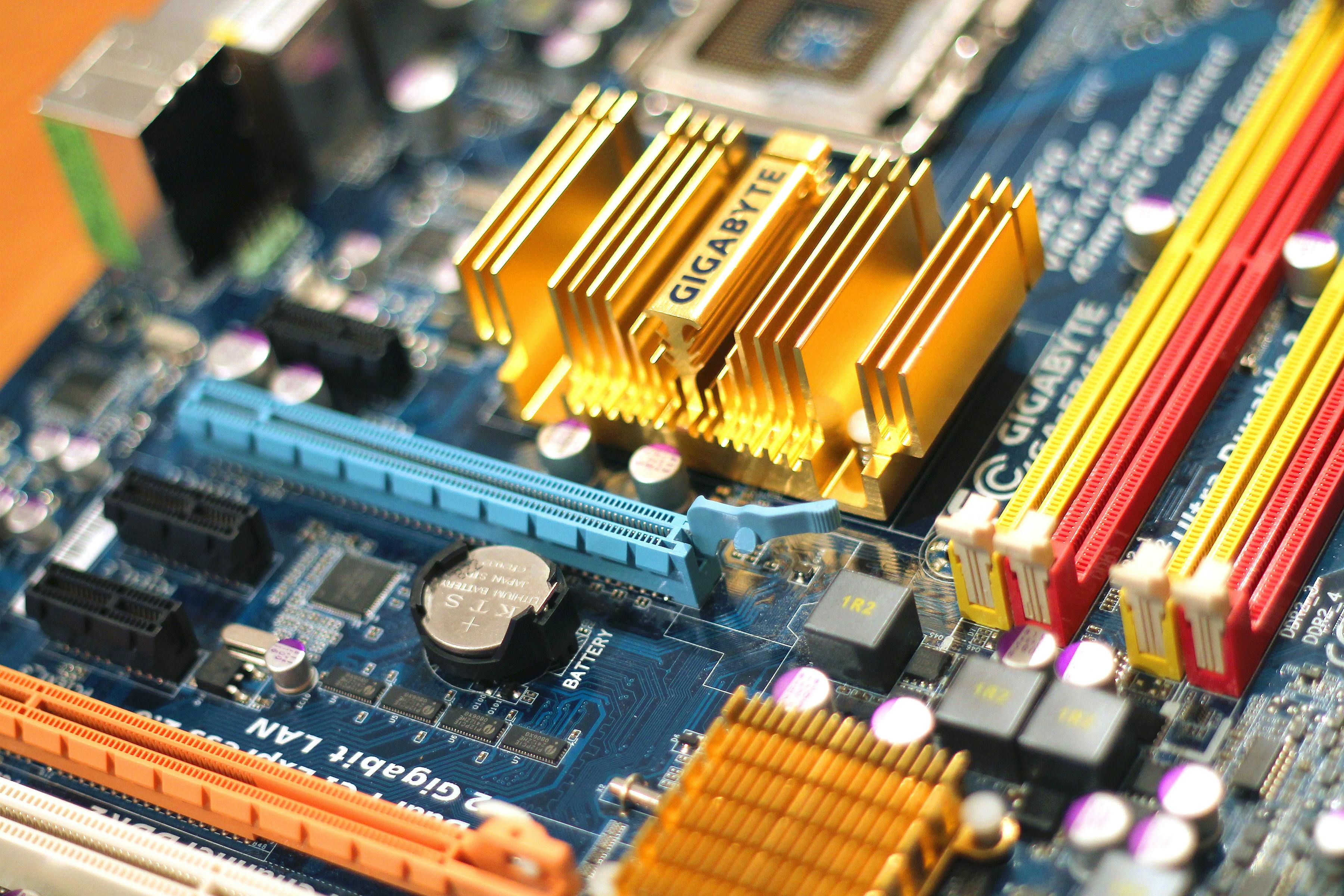
Motherboard
The main circuit board of any computer is called a motherboard. It looks like a thin plate but it holds a lot of things like CPU, Memory, Connectors for the hard drive, and optical drive. , expansion card to control video and audio, as well as connection to all the ports of the computer Basically Motherboard is connected directly or indirectly with all the parts of the computer.
CPU / Processor
Do you know what is the Central Processing Unit or CPU? It is also called the brain of the computer. It is found in the motherboard within the computer case. It is also called as the brain of the computer. It keeps an eye on all the activities that are within a computer. The more the speed of a processor, the more it will be able to do the processing.
RAM
We also know RAM as Random Acess Memory. This is the short term memory of the system. Whenever a computer does some calculating, it temporarily saves that result in RAM. If the computer is closed, then this data may be lost also. If we are writing a document, then to save it from happening, we should save our data at regular intervals. If saved in Data Hard Drive by saving, it can remain for a long time.
RAM is measured in megabytes (MB) or gigabytes (GB). The more RAM there is, the better for us.
Hard drive
Hard Drive is the component where software, documents, and all the files are saved. This data keeps store for a long time. This is the main storage of a computer.
Power Supply Unit
The function of the power supply unit is to take power from the main power supply and supply it to all the required components.
Expansion Card
All computers have Expansion Slots so that we can add an Expansion Card in the future. They are also called PCI (Peripheral Components Interconnect) cards. Today’s motherboard already has many built-in features. Some names of Expansion Cards that we use to update old computers are:
- Video card
- Sound card
- Network card
- Bluetooth Card (Adapter)
What is Computer Hardware and software:
Computer hardware may be defined as any Physical Device that we use in our computer, whereas Computer Software means a collection of codes that we install in Hard Drive of our machine to run the hardware.
For example, on the computer monitor that we use to see results/output, the mouse that we use to navigate, printers to take printout are examples of computer hardware.
The Internet Browser with which we visit the website, and the Operating System in which that Internet Browser runs. We call such a thing as software.
We can say that computer software and hardware, both of them are complements to each other, both work together as a computer system.
Examples of Hardware:
Keyboard, Mouse, Speaker, Printer, Monitor, CPU
Examples of Software:
MS Office, OS software, Browser, Photoshop
Types of Computer

Whenever we hear the use of the word “Computer”, then only the personal computer comes in our mind. Let me tell you that computers are of different types. They come in different shapes and sizes. We use these computers as ATMs to withdraw money, Scanner for scanning a barcode, Calculator to calculate the odds. These are all different types of computers.
1. Desktop
Many people use desktop computers for their home, school, and their personal work. They are designed in such a way that we can keep them on our desk. They have many parts such as Monitor, Keyboard, Mouse, Computer case.
2. Laptop
You must have seen laptops which are battery-powered, they are very portable as they can be said and can be taken anytime. You can place it over your lap and work on it. That’s why these are laptops.
3. Tablet
Now let’s talk about the Tablet which we also call Handheld Computer as it can be easily caught in the hand. It does not have a keyboard and mouse, just a touch sensor that is used for typing and navigation. Example- iPAD.
4. Servers
A server is a computer of some kind that we use for sharing information. For example, whenever we search for something on the Internet, all those things are stored in the server itself.
5.Other types of computers.
Smartphone: When a normal cell phone is Internet-enabled, it can be used by us to connect with the internet then such a cell phone is called a smartphone, a type of computer.
Wearable: Wearable technology is a general term for a group of equipment – including a fitness band or a smartwatch – designed in such a way that it is used throughout the day.
Game Console: The game console is also a special computer that is used to play video games on your TV.
TV: TV is also the computer because nowadays it contains a lot of applications or apps that transform it into SmartTv. Now you can instantly update your TV via internet service.
Use of computer – Application of Computer in various fields
Where is the use of computers? If we see, then we have been and will continue to use computers everywhere in our lives. It has become a part of our life. I have written down some of its uses for your information.
Use of computers in the field of education: In education, it is playing an important role, if a teacher needs information about something, then it becomes available in a few minutes only with the help of it. Research has shown that with the help of computers, there is a significant increase in the learning performance of students. Nowadays, sitting at home due to COVID-19, one can study with the help of Online Classes.
Health and Medicine: It is a boon for health and medicine. With the help of this, the treatment of the patient is very easy nowadays. Nowadays everything has become digital by which we get to know about the disease very easily and with that fate it is also possible to treat it. This has also made the surgical process much easier. (Laser Technique)
Use of computers in the field of knowledge: Computer is the result of science itself. This makes it very easy to research. Nowadays a new trend is going on which is also called “Collaboratory” where many new scientists/scholars/experts can work together remotely in a digital environment, it does not make any difference that you are from which country.
Business: It has a big hand in business to increase productivity and competitiveness. It is mainly used in Marketing, Retailing, Banking, Stock Trading. Due to everything being digital here, its processing has become very big and nowadays Cashless Transaction is being given more importance.
Recreation and Entertainment: It has become a new genre for entertainment, you can think anything like movies, sports, or restaurants, computers are used everywhere.
Government: Nowadays the Government is also giving more focus on computer use. If we talk, our work has become very easy due to its use in Traffic, Tourism, Information & Broadcasting, Education, Aviation & everywhere.
Defence: Its use in the defence forces has also increased to a great extent. With the help of our this, our defence system has become very strong be it Army, Navy or Airforce as nowadays everything including armours is being controlled with the help of a computer.
Apart from above, there are various other sectors where we use it according to our needs.
Benefits of Computer:
By the way, it would not be wrong to say that the computer has made the life of a person very comfortable with the help of his incredible speed, accuracy, and storage.
With this, whenever you want, you can ask, you can search and you will find the required information/solution easily. Maybe you have searched “What is Computer” and you are here. We can say that a computer is a very versatile machine because it is very flexible in doing its job.

But in spite of this, we can also say that a computer is a very versatile machine because it is very flexible in doing its work, it also has some important advantages and disadvantages of these machines. Let us know about them.
Multitasking
Multitasking is a very big advantage. In this, a person can easily manage multiple tasks, multiple operations, numerical problems simultaneously in a few seconds. Computers can easily calculate a trillion of instructions per second.
Speed
Now it has not just become a calculating device, it has become a very important part of our life. It’s a very big advantage is its high speed, which helps it to complete any task in a very short time. Due to this all operations can be done immediately, otherwise, it would take a lot of time to do so.
Cost / Stores a large volume of data
It is a low-cost solution as it can save a lot of data in a low budget. The use of a centralized database can store a lot of high-volume information so that the cost can be lowered to a great extent.
Accuracy
Computers are very accurate about their calculations, their chances of making a mistake are negligible.
Data security
Protecting digital data is called data security. Computer protects our digital data from unauthorized users such as a cyberattack or access attack.
Disadvantages of computers:
As every coin has two sides, now let us talk about some of the disadvantages of computers.
Virus and Hacking Attacks
A virus is a destructive program for computers and hacking is basically unauthorized access to the system without the consent/knowledge of owner. These Viruses can be easily accessed through email attachment, sometimes even via USB, or can be accessed from your infected websites to your computer. Once it reaches your computer, then it may damage your computer/ or any software.
Online Cyber Crimes
Computers and networks are vulnerable to online cyber-crime. Cyberstalking and identity theft are also covered under online cyber-crimes. Cyber Crimes means misuse of the digital platform to harm anyone by hacking personal or financial information.
Decrease in employment opportunity
Since the computer is capable of doing many things simultaneously, so the employment opportunity is affected very much. Therefore, from the banking sector to any governmental sector, computers are given more importance for automation and reducing manual interference.
Lack of Intelligent Quotient (IQ)
It seems interesting, but yes there is no IQ in computers, it only depends on the IQ of users, they have no feeling, they cannot take any decision by themselves (At least till now.).
Future of computers:
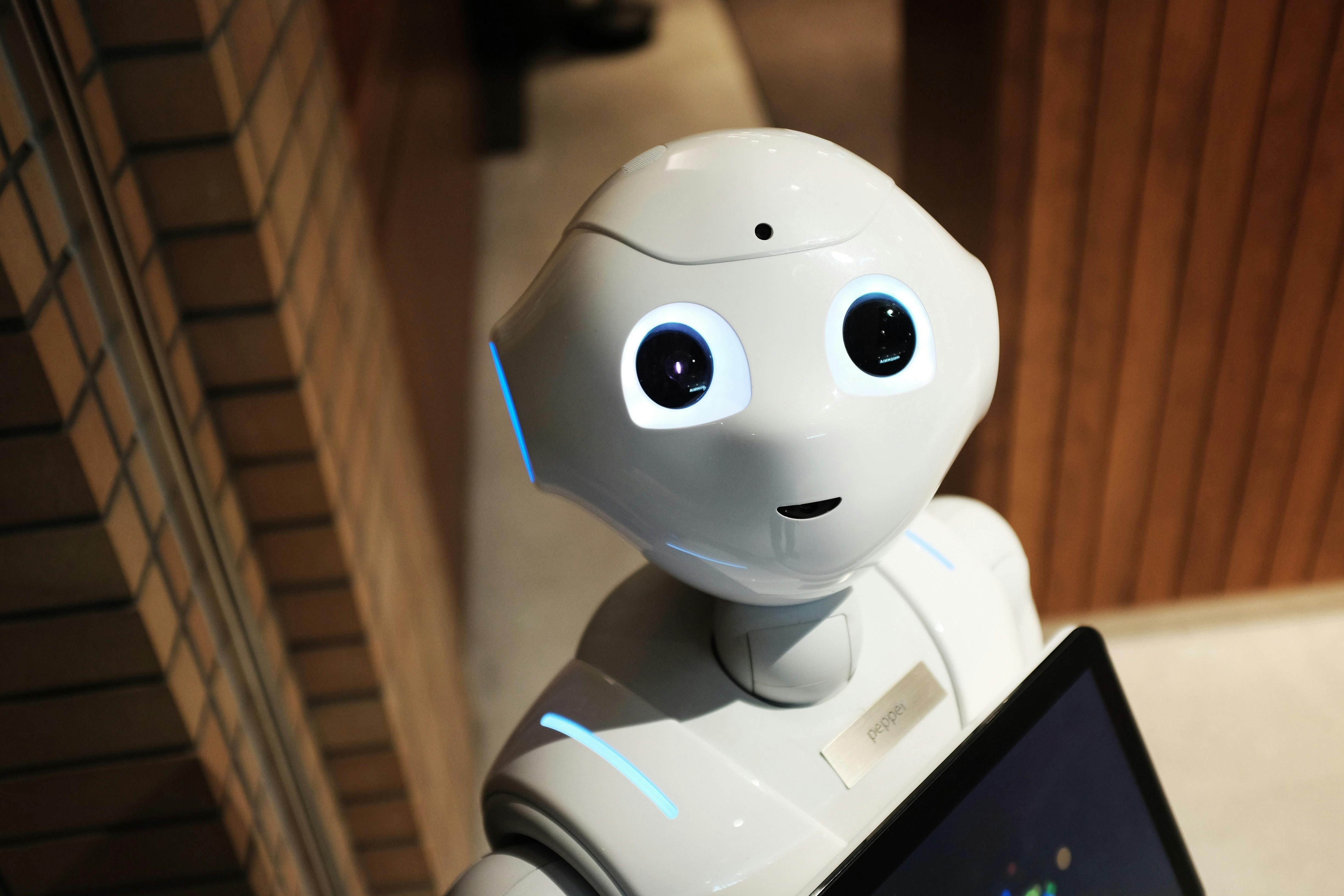
Day by day, a lot of technological changes are coming on the computer every day. It is becoming more and more efficient and with more storage capacity and affordable too. As the need of people increases, it will change itself to meet the requirement. Previously it was of the shape of a house, now it is in our pockets.
There will also come a time when it will be controlled by our mind waves. Nowadays scientists are doing more research on the optical computers, DNA computers, Neural Computers, and Quantum Computer. Along with this, a lot of attention is also being paid to Artificial Intelligence so that they themselves can do their work smoothly. IoT (Internet of Things) is also directly linked with the advancement of computer technology.
Let’s Conclude:
By now, you have understood the introduction of the computer. I hope that I have provided you a clear picture of What is Computer and provided complete information about the history and type of computer.
Hopefully you have understood computer technology. You can feel free to comment in the comment section that what you have learned or what is missing. I urge you all to share this information with your neighbors, relatives, in your community, which will help our children and benefit everyone. I need your support so that I can reach you again with some new information.
Please drop your feedback in the comment section.
